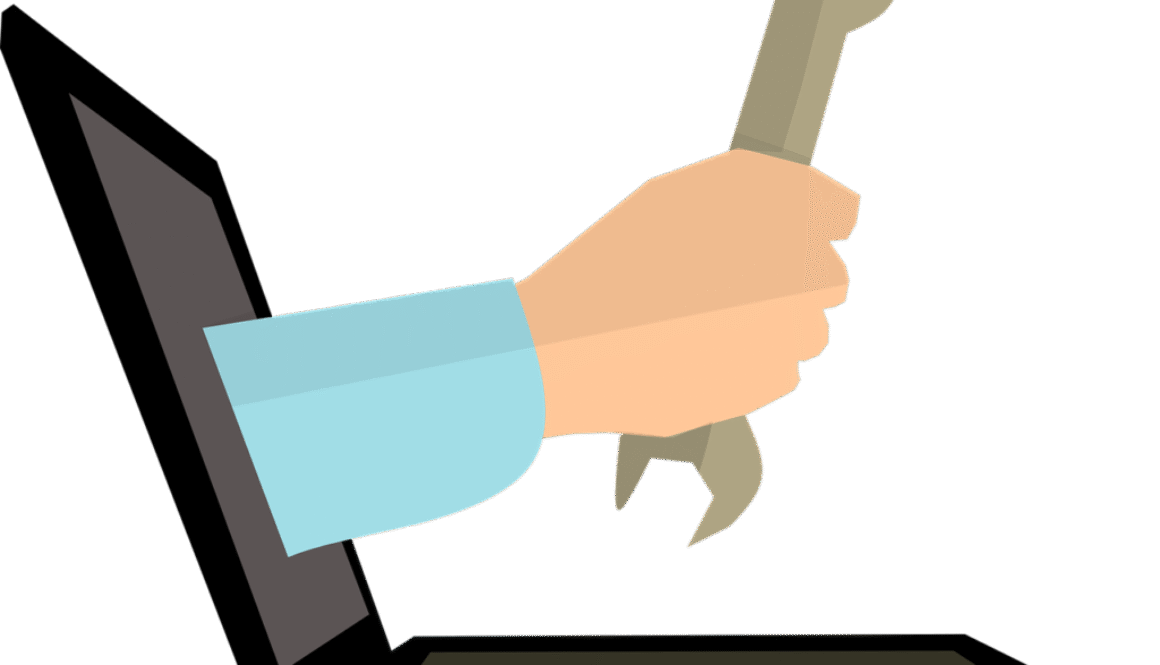Top Tips for Spotting Network Weirdness Before It Bites
1. Know Your Normal
Establish a baseline of typical traffic, who’s logging in, when, and what’s flowing where. Without this, “anomaly” is just a fancy word.
2. Watch the Exits
Outbound traffic spikes can signal data exfiltration. If your printer suddenly starts chatting with a server in Belarus… raise an eyebrow.
3. Log Like a Legend
Enable logging on routers, firewalls, and endpoints. Even basic logs can reveal patterns like brute-force login attempts or rogue devices.
4. Use Free Tools First
Start with Wireshark, Nmap, or even your router’s built-in analytics. You don’t need a SOC to spot sketchy traffic.
5. Schedule Your Scans
Regular scans (weekly or monthly) help catch slow-creep threats. Automate where possible, but always review manually too.
6. Flag the Oddballs
Look for:
- Unusual ports (e.g., SSH on port 12345)
- Traffic at 3am from a staff laptop
- Sudden bandwidth surges
7. Segment Like a Strategist
Keep guest Wi-Fi, IoT, and business-critical systems on separate VLANs. If your smart kettle gets hacked, it shouldn’t reach your payroll server.
8. Alert, Don’t Panic
Set up alerts for key anomalies, but tune them to avoid noise fatigue. A flood of false positives helps no one.
9. Document the Drama
Keep a simple log of anomalies spotted, actions taken, and lessons learned. It builds institutional memory and helps refine your response playbook.
10. Train Your Team
Make “weird traffic” part of your culture. If staff notice their machine lagging or behaving oddly, they should feel safe reporting it.