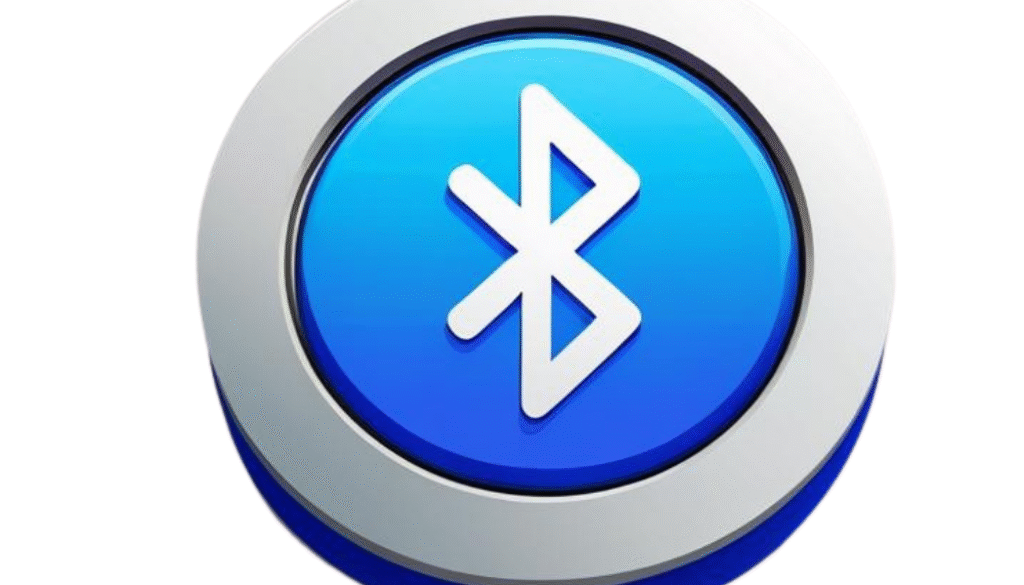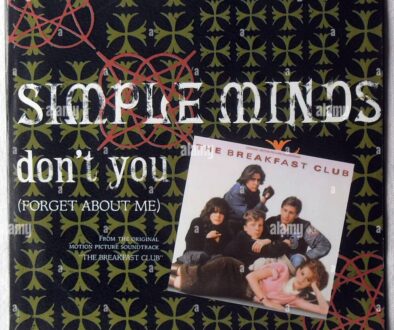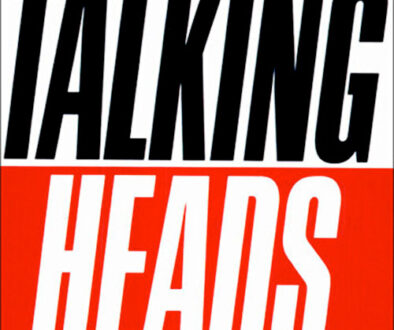While disabling Bluetooth when not in use is a good general security practice, it’s becoming less critical for most users in everyday scenarios due to advancements in Bluetooth technology and operating system security. However, it still offers benefits, particularly in specific high-risk environments.
Why Disabling Bluetooth When Not in Use is a Good Practice
- Minimizes Exposure to Potential Vulnerabilities: Like any wireless technology, Bluetooth can have security vulnerabilities. While major vulnerabilities are usually patched quickly, keeping Bluetooth enabled constantly means your device is always broadcasting its presence and listening for connections, potentially exposing it to unpatched or newly discovered exploits.
- Reduces Risk of Unauthorized Connections: If Bluetooth is always on, your device might automatically connect to previously paired, insecure, or compromised devices without your explicit knowledge, especially if “auto-connect” features are enabled. This creates a pathway for attackers to potentially access your device or inject malware.
- Mitigates “Man-in-the-Middle” (MitM) Attacks: In certain scenarios, an attacker could intercept data between two communicating Bluetooth devices if the connection is not properly secured or if there’s a weakness in the pairing process. Turning off Bluetooth when not needed eliminates this attack vector.
- Conserves Battery Life: While modern Bluetooth Low Energy (BLE) uses very little power, keeping it actively searching for connections or maintaining open connections still consumes some battery. Disabling it completely extends your device’s charge.
- Reduces Tracking Risks: While less common than Wi-Fi or cellular tracking, Bluetooth signals can potentially be used for proximity tracking, especially in environments with many Bluetooth beacons.9 Disabling it can reduce this risk.
Best Practice Advice for Bluetooth Security
- Disable When Not in Use (General Rule): This remains the primary and easiest best practice. If you’re not actively pairing a new device or using a connected accessory (like headphones or a smartwatch), turn Bluetooth off. On most smartphones, it’s a quick toggle in the notification shade or control centre.
- Unpair Unused Devices: Regularly review your list of paired Bluetooth devices and remove any that you no longer use or recognize. This prevents your device from automatically connecting to potentially compromised or unnecessary peripherals.
- Use Strong Passcodes for Pairing (When Prompted): When pairing devices, especially those that support it (like some older speakers or car systems), always use strong, unique passcodes or PINs when prompted. Avoid default or easily guessable codes like “0000” or “1234”.
- Keep Device Software Updated: Ensure your smartphone, tablet, computer, and even Bluetooth accessories (if they have updatable firmware) are always running the latest operating system and firmware versions. Updates often include critical security patches for Bluetooth vulnerabilities.
- Be Wary of Public Pairing Mode: Avoid leaving your device in “discoverable” or “pairing” mode in public or untrusted environments. Only enable this mode when you are actively trying to connect to a new, trusted device.
- Understand Bluetooth Pairing Security Levels: Modern Bluetooth versions (like Bluetooth 4.2 and Bluetooth 5.x) have introduced stronger security features, including LE Secure Connections, which provide increased encryption and authentication. Ensure your devices support and utilize these higher security levels.
- Limit Information Shared: Be mindful of what information you share over Bluetooth, especially with unknown or untrusted devices. Treat Bluetooth connections like any other network connection, assume data transmitted over it could potentially be intercepted if not properly encrypted.
- Avoid Unsolicited Pairing Requests: If your device receives an unexpected pairing request from an unknown device, decline it immediately.
- Consider Bluetooth Scanners in High-Risk Environments: In very high-security environments, or for those dealing with extremely sensitive data, using Bluetooth scanners to detect unauthorized Bluetooth devices in the vicinity might be considered as an additional layer of defence.